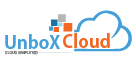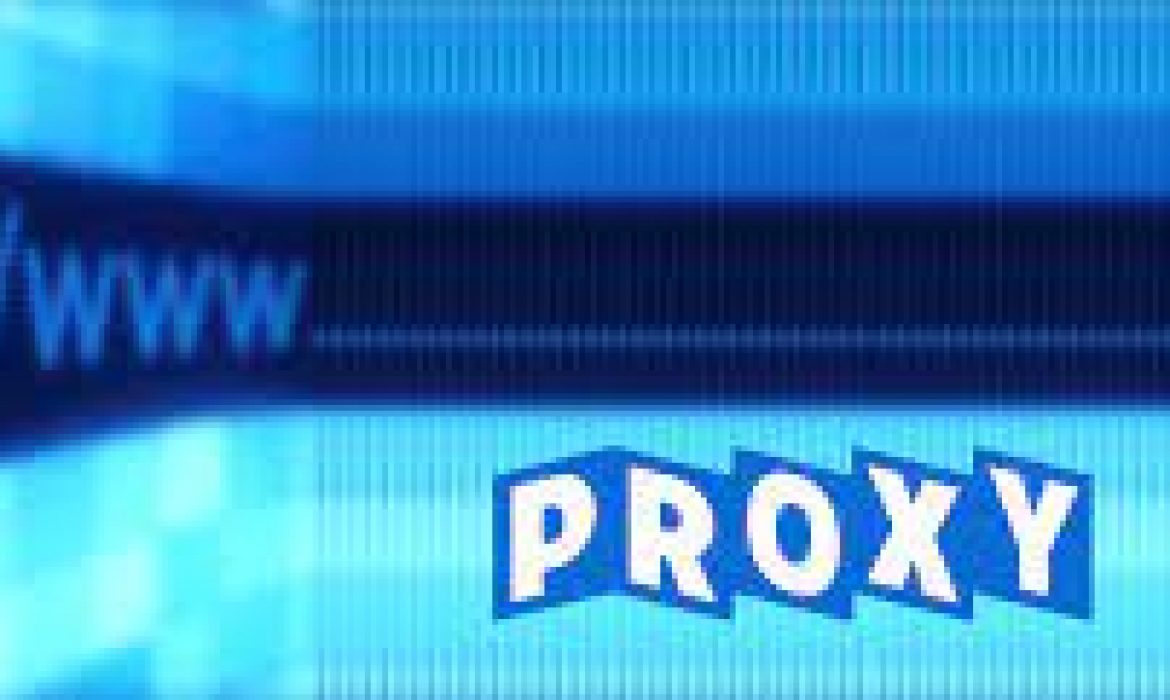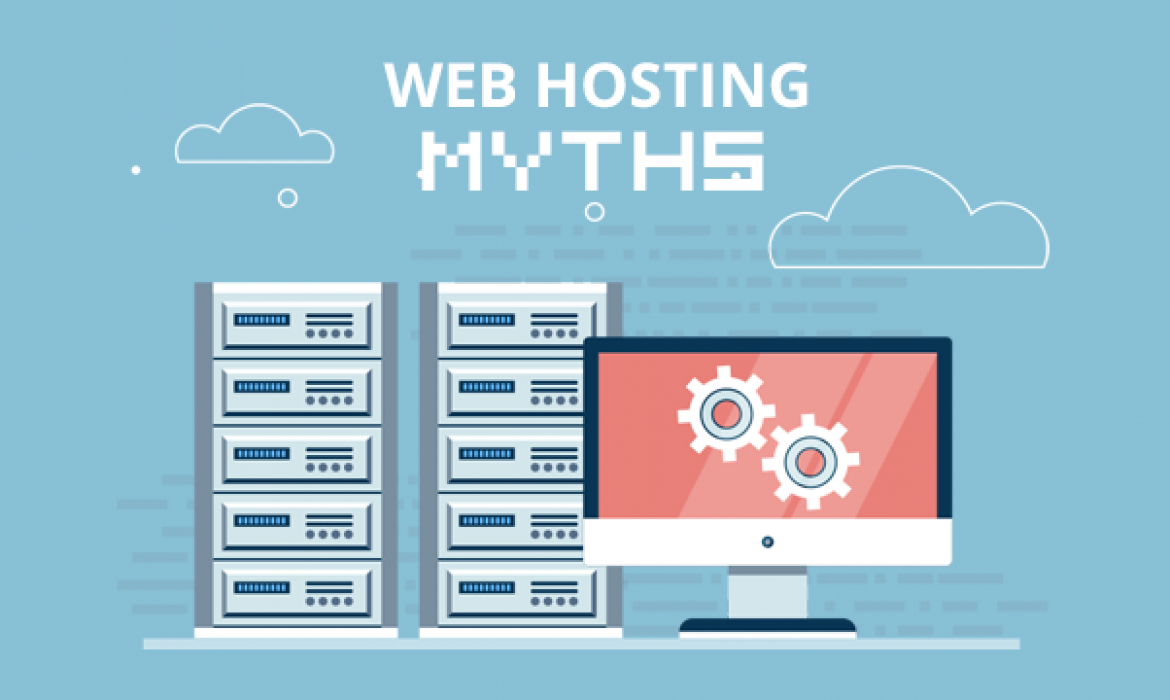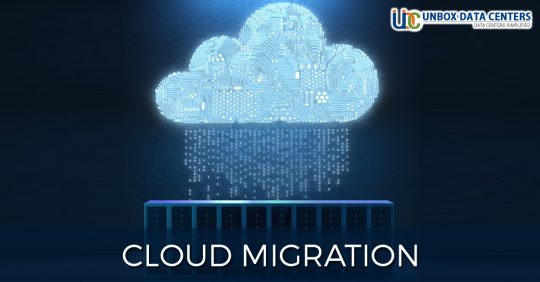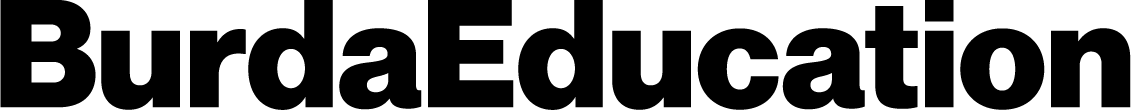Why and Who Should use Cloud Hosting
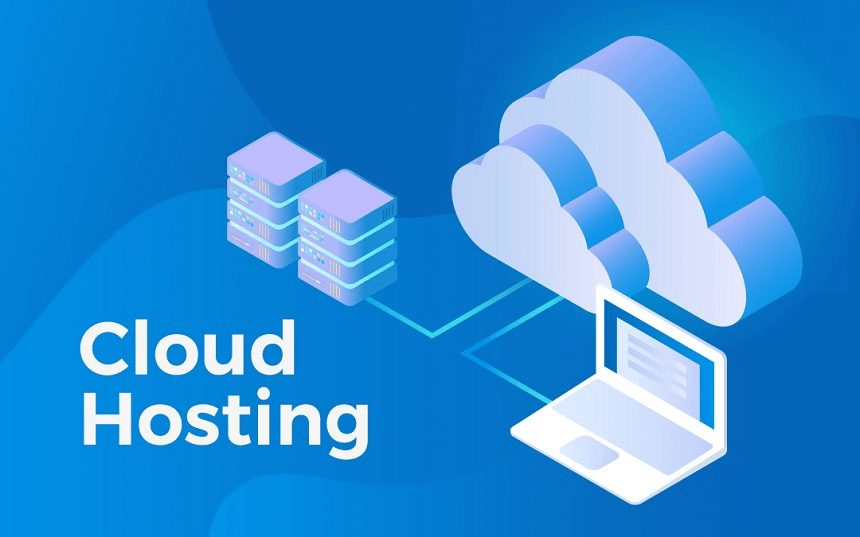
When you add your business online of course, you are hoping for great things, all of which essentially come down to traffic. Visitors bring money so if your site is down or running poorly, it quickly translates into lost revenue. That could be awkward if you are not tech minded and it’s not the sort of thing you can risk in the highly competitive online market. If something as simple as a guest not being able to progress to the next page could lose you income, perhaps a cloud hosting service is a viable solution.
When it Makes Sense to Use Cloud Hosting
If you’re concerned about the transparency and flexibility offered by your website host, you may want to go for cloud hosting. It is a secure, scalable and fast hosting option for most businesses. Whilst it may be new, it is still more than capable of offering enough support to keep a medium to large scale site working. It works great for companies like Netflix that rely on 100% uptime and cannot afford glitches in performance. It is equally suitable for a business just starting to scale up their services and traffic levels.
If you run high traffic blogs, you could benefit from cloud hosting. It comes available at different levels from those suitable for individuals to enterprise organizations. There are other benefits of using cloud hosting. A particularly useful one is for if your website experiences a sudden spike in traffic. A cloud based host can ensure your page does not take any longer to load.
Many people think that they can avoid issues like downtime and deal with high traffic by choosing a virtual private server or a dedicated server. While these options may work, they will fail to offer the kind of scalability you get with cloud hosting. But, it is also important to know from the onset you are going to need a level of technical expertise to manage cloud hosting. This is where your choice of service provider really matters. Unbox provide a good service and their deals for new customers are impressive too. You will be able to use an intuitive control panel designed with beginners taking advantage of cloud hosting in mind.
When You May Want to Avoid Cloud Hosting
While there are many benefits for business owners choosing cloud hosting, it may not be suitable for all business types. It is an impressive service but if you’re currently on a shared hosting plan and it’s serving you well and your site is performing because traffic doesn’t exceed the limits, there is no real need to switch to cloud hosting and spend more money.
Even when your needs increase, you don’t always need to make the switch because things like image optimization, caching plug-ins and utilizing CDN can help make your current hosting plan respond optimally. What this boils down to is that you only really need cloud hosting if your site experiences over 100,000 visitors a month. Wanting it anyway is another thing.
Cloud hosting is new and it is proving itself noteworthy in terms of unwavering reliability and all round ease of use. But that doesn’t mean the old ways of hosting are defunct. In fact, it’s just the opposite. All technology has moved on and web hosting providers have been quick to respond to new demands in the hostings market. Now, whether you use cloud hosting or not, you can build your package from an array of options, tailoring it to your business requirements, expected future needs and even your own level of technical expertise.
Is Video Conferencing the Future of Communication?

Since the dawn of the internet, we’ve been turning to technology for insights into how to communicate better with the people around us. Originally, it started with forums and basic social media sites, then companies started offering instant messaging and online profiles where people could share their lives with their friends and family. In recent years, messaging and chatting have emerged as perhaps one of the most popular ways to connect with people in any environment – whether we’re reaching loved ones or colleagues.
Now, there’s a new trend on the market, and it could hold the key to the future of communications. Video conferencing is a concept that’s been slowly gaining steam for years. However, in 2020, it became the must-have solution in a world where face-to-face interactions were no longer possible.
How Video Conferencing Improves Communication
While video has been available for a while now, it’s never been more accessible than it is today. Consumers had things like facetime as a decent way to connect with their friends and family face-to-face, but limited mobile bandwidth made it hard to get a good connection. Companies had a more professional version of video conferencing available, but accessing it meant spending a lot of money on advanced technology.
Now, we’re living in a world where anyone can tap into a video meeting at the touch of a button – and experience more immersive discussions as a result. The arrival of 5G means that the smartphone users of tomorrow will be able to have 4K video conversations without having to worry about lost signals or latency. Webcams and cloud software mean that companies can set up secure meeting experiences without any professional assistance.
The evolution of technology means that video conferencing is a much more appealing choice for people from all environments. What’s more, video allows us to tap into the nuances of face-to-face conversation that we can’t get with instant chat or telephone calls.
Is Video the Future?
The digital world is having an incredible impact on everything we do today. Technology makes our life easier in a multitude of different ways. You can even get your medication on the web today. In Utica, NY, you can get a medical marijuana card in minutes online, with a certified physician who can help patients find exactly what they need in a matter of minutes, without putting their privacy at risk.
With doctors prescribing marijuana cards, you might even use video conferencing to chat with a client about their needs.
While not everyone will embrace video immediately as the future of communication, it’s quickly becoming a more realistic option for people who want to feel the nuances of face-to-face interaction, without speaking to someone in-person.
As tools like virtual backgrounds and high-definition video streaming become more affordable (and advanced), the demand for video will only continue to grow, both in the professional and the personal world. The future of communication may not be limited to video alone, but there’s a good chance that we’ll see more video in landscape.
Know about Web Proxy Server

What is a Web Proxy server?
Well, instead of web data being received directly to our devices, risking our privacy, and sharing our public IP address, it goes through the Web Proxy server. The server has a different IP address faking out any potential risks. In this sense, it’s acting like a PO box instead of your residential address.
Why should you care about protecting your IP address?
Honestly, I’ve never thought about how important keeping an IP address discreet was until I thought about how much information gets revealed with that crazy long number chain, many of us don’t even think twice about it. Not only can it give away the virtual location of your device, but it can let out data. In fact, it may show your favorite website, search history, your company’s network server, or connected devices like a webcam.
Cache me outside: Bandwidth benefits
All scariness aside, a bonus to using a Web Proxy server is that it cuts down the load time on web pages you search regularly.
By using a cache to store webpages for you, your little guard tower not only protects your IP address, but it makes bringing your favorite sites back up a lot faster.
Forward proxy vs Reverse proxy
You might see or hear about forwarding or Reverse Proxies in your Web Proxy research. The difference between them is the direction in which the requests are moving through the server, which seems obvious right? Not for everyone, this can be a little confusing when you first start to research how different proxies send requests.
A Forward Proxy is doing the job that I went over earlier. It handles requests going out from your device to the Web Server and then into virtual chaos. The Proxy allows you to masquerade your IP address and all those other benefits previously mentioned.
A Reverse Proxy does something a bit more unique if you have multiple servers that you use to handle client traffic: for example, you made an app that requires clients to download and login, your app lives on a server or multiple servers, a farm if you will. The Reverse Proxy acts as a guard tower for your farms. The client uses their device to request your Reverse Proxy: the Proxy then sends that request to your server or servers depending on their needs and then sends it back to the client.
Share the load: Reverse proxy benefits
Another plus side to the Reverse Proxy, I know I am piling it up here, but it’s still important if you are running a business with a lot of server requests Load Balancing. Sorry, not sorry. Here comes another metaphor.
Imagine that one of your farms (aka server) is taking in a lot of requests. Your Reverse Proxy guard tower uses Load Balancing to send the requests to a different server or farm to keep the number of instances spread evenly, thus keeping the same quality and timely service for client requests.
Different flavors of web proxy servers
While we are deep into learning the different types of Web Proxy servers, I should mention the other kinds that are out there.
Anonymous proxy servers
Distorting proxy servers
High anonymity proxy servers
Transparent proxy servers
A lot more to Web Proxy servers than you thought, right? When it comes to providing the right privacy or transparency for your family or business there is no shortcut to the right decision. In the coming years, we can almost guarantee there will be more types of Web Proxy servers.
Myths of Webserver and Hosting
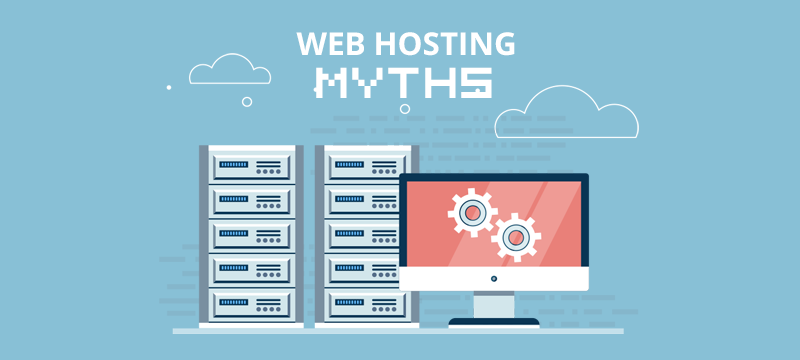
You’ve realized that if your business or project is going to progress, you need a solid internet presence. Not just a social media page, or a blog on a free platform, your work is serious and you need a dedicated website. So, you’ve started looking into publishing one and choosing the right Webhosting for it.
You googled ‘Web Hosting Meaning’ and learned that every website needs a physical location, where all its data can be safely stored and accessed by visitors. You now know that that location is called a server and web host. Hosts offer their web hosting services, and provide servers where companies and individuals keep and manage their websites.
But maybe you have a few doubts or heard a few things about web hosting that you need to be cleared up. The following are seven misconceptions that you might have about Webhosting.
Seven Myths About Web Hosting
1. Hosting is expensive
Perhaps the first assumption that anyone will make about web hosting is that it’s super expensive and probably far out of budget. This is wildly untrue. It’ll only take a quick search to reveal that web hosting is offered in a range of prices and service packages fit for any budget some even offer to host for free. Most of these packages are very affordable. Basic or beginner packages can start as low as $2-3 monthly. Web hosts are aware that different websites will have different needs. Therefore, they have scaled their offerings to encompass all of them. The price of your hosting depends only on the price of your needs.
There are different kinds of hosting available for everyone:
Free hosting: Some Webhosting companies offer free hosting, though usually very limiting and not fit for most business needs.
Shared Server: This involves hosting many websites on a single server, and sharing resources, in order to reduce costs.
Virtual Private Server (VPS): virtualization technology partitions websites on the same physical server. However, these users benefit from dedicated space and allotted resources that function like a dedicated server.
Dedicated Server/Managed Hosting: This is when a host offers an entire dedicated server for a single client.
Say, for example, you’re a photographer who wants to make a professional website to feature your profile and your portfolio. Chances are, you only need one website (one domain) with minimal storage and bandwidth. In that case, a basic plan (in the $2-5 range) would be just right for you.
In comparison, someone looking to start a new blog that expects significant growth in traffic and regular updates requires more storage and bandwidth. This user could opt for a dedicated server on premium, limitless packages.
When choosing your server, the important thing is to know your website’s needs. Once you do, you can begin comparing prices and features that meet them. We always recommend choosing a web hosting services company with plans adapted to your needs.
2. You need a professional web developer
You may think you need a professional web designer, proficient in coding and all things internet, in order to get started with a host and build a website. However, the entire process might be easier than you think. Content Management System (CMS) applications such as WordPress make web building easy, even if you know nothing about coding. Signing up for hosting is a matter of doing a bit of simple research into what host best suits your needs. Usually, these hosts will make it easy for you to sign up and start building your website by having intuitive host platforms and robust support, ranging from a bunch of informative articles to technical customer support.
If you think this isn’t true, just go to the landing page of any web host you can find. There’s often more than enough information — and links to more resources and information — to get you started.
3. You can’t switch hosts
Another belief some have is that once you’ve chosen a host, subscribed to the right package, and bought and registered your domain name through this host, you can’t move your website to another host. This is categorically false. You can quit one host and migrate your website to another host server whenever you want. You just need to know how.
How easy or difficult it would be to migrate a website depends on the size and scope of the website and whether or not your domain name was registered through your host or a third-party registrar.
Put simply, moving a website is just a matter of backing up all the data from the first host, uploading it to the second, and then transferring the registration of your domain name. Of course, there are a few technical steps involved, but depending on the size and complexity of your website, it shouldn’t be too difficult. Generally speaking, changing hosts will involve:
Signing up with a new host: It’s important to do this and make all the transfers BEFORE canceling your subscription with the host you’re leaving.
Downloading/Exporting all files and databases: Remember you’re moving all the contents of your website to a new server, so you will need to back up your website and all those files and databases to be moved.
Uploading/Importing all files and databases: Everything backed up from the previous host should now get added to the new host.
Running tests on the new website: To ensure that everything is functioning as it should.
Changing your DNS records: Your DNS records need to be switched so that they point to the new host server and when your visitors enter your web address it will take them to the site on the new host.
Remember when we said a factor that determines how easily you can switch hosts is whether or not your domain is registered? Well, there is a 60-day lock on newly registered domains. This means you need to wait until this period is up before transferring it to a new registrar. If you only recently registered your domain with your host, you won’t be able to transfer that registration to another host/registrar for those 60 days. However, if your domain was registered with a third-party registrar (not the new or old hosts), setting up your domain with the new host should be relatively easy, as all you’ll need to do is change the DNS configuration for the new host.
4. VPS is the same as shared servers
Now, we’ve already briefly mentioned what VPS and shared server hosting is. However, some think that the nature of VPS makes it no different from shared hosting. This is false.
What VPS and shared hosting have in common is that websites share the same physical hardware (server); the major difference is that VPS uses virtualization technology that creates a dedicated space for your website, complete with its own allotted resources and storage space. It’s like having a virtual dedicated server within a physical server. Your website wouldn’t be competing with other websites for the same resources on the same servers, as with using standard shared server hosting. With no sharing of resources, you can expect the overall better performance of your website.
This type of partitioning also ensures that your site is more secure, regardless of the activities from other websites using the host server. These servers also host much fewer websites and offer a lot more storage and bandwidth than shared server services.
5. Hosts are responsible for the security of your website
Speaking of security, if you run a website, especially one involved with eCommerce, the security of that site must always be of utmost importance. There are far too many nefarious agents out there who might want to attack your site for one reason or another. However, you may think that once you sign up with a web host then that’s it, they will take care of all the security of your website. That’s a detrimental miscalculation as security options vary by host.
While all web hosting companies have to have some form of protection for their servers and the websites on them, often there are some security measures that individual website managers must take for their protection. These include:
SSL certificates
Installing a Secure Sockets Layers (SSL) certificate to a website is a must, especially for e-commerce. It encrypts data transmitted between your site and its visitors. It gives us the “s” in “HTTPS” and lets users know your site is secured.
Back-ups
Backing up all the data from your website to another server and/or local drive is a good way to protect against losing data. Also, if there’s a problem causing downtime, as a quick solution you can switch to a previously backed-up version of the site that doesn’t have that issue.
Limiting admin access
Limit the number of persons with admin access to your site. Often you can also have different levels of access, giving some persons more restricted access to work on your site.
Password best practices
Use secure passwords that can’t be easily guessed and consider changing passwords at regular intervals.
Avoiding unsafe plugins, themes, and apps
Some plugins and applications may come with vulnerabilities that affect your site or be outright harmful or malicious. Use only trusted applications on your website and keep them updated.
Regular Updates
Yes, regular updates of your CMS and all other applications used in your website’s development is good practice. Updates don’t just improve on function and features, but also security and vulnerabilities.
Using Security applications: Applications that protect your website from malware and hacking are a must. Web hosting platforms typically have those additional security options available and/or allow you to install them.
Needless to say, be proactive when it comes to the security of your website. Any small act of carelessness can bring even a secure website crashing down.
6. Hosts are not responsible for the security of your website
So, we just discussed the importance of working to ensure your website’s security, but that doesn’t mean your web hosts +*don’t have a role to play as well.
Firstly, they own the servers. They are responsible for making sure that the hardware the physical servers – are kept secured and maintained from any physical attack or damage. Hosts also need to do regular network monitoring against hacking and any unauthorized activity on their servers. Their servers are their business, so they need to protect it.
Think about it: If your website is hosted on a shared server, it’s not only vulnerable to direct attack, but an attack on another website could potentially cause problems with yours, leading to downtime, which can be a nightmare. A good shared server host would take precautions to ensure the security of that server overall. They may even screen and ban certain plugins that are potentially harmful.
There’s a varying balance between how much protective responsibility a web hosting company will assume and how much responsibility is on you, the client. It depends on the hosting service.
A good Webhosting services company might offer some amount of protection in its packages, including:
- Web hosting means DDoS protection
- Free SSL certificate
- Malware Detection and Removal
- Hack Protection
- Automatic Backups
What’s more, if not included in their primary packages, a good web host ought to offer its users good security options and allow for the client to install security software and implement security measures themselves, such as the ones from the previous myth.
It’s clear that when thinking about how to choose a web hosting service, security options should be a must. However, don’t forget you should also take individual responsibility to ensure your site’s security.
7. Standard hosting is as good as WP hosting
What is hosting?
Webhosting (otherwise called website hosting) is an online service that allows site owners to store their websites and files on a rented server. Hosting is a popular online service that every single website needs down to WordPress. However, standard hosting is a private service that can be configured to suit a host of jobs like email hosting, database hosting, domain hosting, and much more.
Standard hosting, in all its forms that we’ve discussed, can work just fine for the needs of most websites. However, if your website is developed on the WordPress platform, you might want to consider going for WordPress Hosting.
You may be asking ‘What is WordPress hosting?
Good question. A lot of people, having heard the term, may think that it’s all the same. Even after knowing a bit about it, they might still think there’s a difference. So, what’s the difference?
WordPress hosting is a service many web hosts offer for clients who develop their sites using the WordPress CMS platform. In WordPress hosting, the service and servers are tailored specifically to host WordPress sites, giving added value through increased performance and security. The servers used for WordPress hosting are built with WP and its make and vulnerabilities in mind. Because of this, WordPress hosting offers an optimal hosting environment for websites that use this CMS tool. You can expect faster load times, more stability (less downtime), and more security. WordPress hosting also includes specialized support, auto-updates, and one-click installations for the WordPress platform. In this way, WordPress hosting is a service tailored to WordPress sites.
Conclusion
Standard hosting does not offer that, even if they have a WordPress option, they probably cater to many different CMS tools and are less specialized because of it. This should clarify the different web hosting meaning
Security Management Trends in 2022

In the crisis time of Covid-19 majority of employees works from home and work remotely. But at this time many attackers are free at home for doing new practices of attacks. Due to working remotely, cybersecurity has more important.
For this we are discussing new trends in cybersecurity below:
Usage of Machine Learning
Machine Learning can play a more vital role in security operations in data centers. Machine Learning is a concept of self-learning by machines or systems like humans. Humans are learning things continuously by seeing, feeling, or performing any activity like this machine can develop its security aspects by analysis of security incidents and inputs from attacks. Machine Learning can be more effective in more requests for eg: if 5000+ requests per second are logged then it becomes difficult to humans to analyze every request but a machine learning-based system can help in identifying the traffic which is sophisticated or malicious.
Use of Multiple security systems seamlessly
There are many security solutions are present for different functions. But attackers are aware with security system loopholes and threats can pass away from single security but if we use multiple security systems for every single traffic then it’s more difficult for attackers or threats to pass away from networks.
Identify the new threats to perimeters
There is no any range of perimeters of threats and daily new perimeters of threats developing by attackers or security device providers as well. We have to analyze the identity and type of attack in traffic and make up-to-date security points that can block that types of threats.